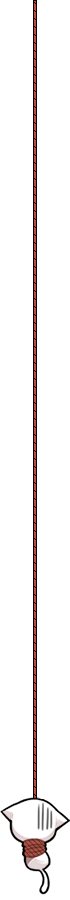文章目录
react 的类型声明
ts react 难就难在中间件的类型推导, ts 中 react 难度如果为 1,那么 redux 为 5, redux 中间件为 20.
ts 中的类型大部分在库里都已经写好了,但比较难记,这里记录一下。
- CSSProperties、MouseEvent
1 | import React, { CSSProperties } from 'react' |
- PropsChildren
1 | import { PropsWithChildren } from 'react' |
- axios
1 | import { AxiosError } from 'axios' |
- redux
1 | import { AnyAction } from 'redux' |