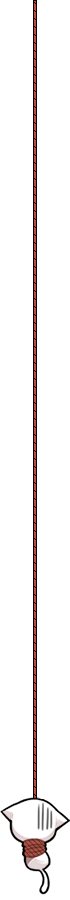git
优化 git commit,使其更加规范
安装插件后使用 git cz 代替 git commit -m ""
Commitizen
可以使用典型的git工作流程或通过使用CLI向导Commitizen来添加提交消息格式。
安装
1 | npm install -g commitizen |
然后,在项目目录里,运行下面的命令,使其支持 Angular 的 Commit message 格式。
1 | commitizen init cz-conventional-changelog --save --save-exact |
以后,凡是用到git commit命令,一律改为使用git cz。这时,就会出现选项,用来生成符合格式的 Commit message。
如果想要使用 emoji 与其结合
npm install --global cz-conventional-emoji
如果要使用 emoji,可以在项目目录下添加 .cz.json 后,写入下面的内容,或者编辑 ~/.czrc 文件(这是全局的,目前我配置失效,问题不明 已解决),还有一种 package.json 的写法,这里不说了。
1 | { |
全局配置失效报错的原因 The config file at "C:\Users\Administrator\.czrc" contains invalid charset, expect utf8
在全局安装之后,需要通过编辑器在 ~/ 新建 .czrc 文件,才能满足编码 utf-8 格式,默认建立的应该是 utf-16 格式,因此删除原来的 .czrc,通过 vscode 新建并复制以上内容即可
格式
Header
Header部分只有一行,包括三个字段:type(必需)、scope(可选)和subject(必需)。
type
用于说明 commit 的类别,只允许使用下面7个标识。
- feat:新功能(feature)
- fix:修补bug
- docs:文档(documentation)
- style: 格式(不影响代码运行的变动)
- refactor:重构(即不是新增功能,也不是修改bug的代码变动)
- test:增加测试
- chore:构建过程或辅助工具的变动
- revert: 版本回滚
如果type为feat和fix,则该 commit 将肯定出现在 Change log 之中。其他情况(docs、chore、style、refactor、test)由你决定,要不要放入 Change log,建议是不要。
scope
scope用于说明 commit 影响的范围,比如数据层、控制层、视图层等等,视项目不同而不同。
例如在Angular,可以是$location, $browser, $compile, $rootScope, ngHref, ngClick, ngView等。
如果你的修改影响了不止一个scope,你可以使用*代替。
subject
subject是 commit 目的的简短描述,不超过50个字符。
其他注意事项:
- 以动词开头,使用第一人称现在时,比如change,而不是changed或changes
- 第一个字母小写
- 结尾不加句号(.)
Body
Body 部分是对本次 commit 的详细描述,可以分成多行。下面是一个范例。
1 | More detailed explanatory text, if necessary. Wrap it to |
有两个注意点:
- 使用第一人称现在时,比如使用change而不是changed或changes。
- 永远别忘了第2行是空行
- 应该说明代码变动的动机,以及与以前行为的对比。
Footer
Footer 部分只用于以下两种情况:
不兼容变动
如果当前代码与上一个版本不兼容,则 Footer 部分以BREAKING CHANGE开头,后面是对变动的描述、以及变动理由和迁移方法。
1 | BREAKING CHANGE: isolate scope bindings definition has changed. |
关闭 Issue
如果当前 commit 针对某个issue,那么可以在 Footer 部分关闭这个 issue 。
1 | Closes #234 |
Revert
还有一种特殊情况,如果当前 commit 用于撤销以前的 commit,则必须以revert:开头,后面跟着被撤销 Commit 的 Header。
1 | revert: feat(pencil): add 'graphiteWidth' option |
Body部分的格式是固定的,必须写成This reverts commit <hash>.,其中的hash是被撤销 commit 的 SHA 标识符。
如果当前 commit 与被撤销的 commit,在同一个发布(release)里面,那么它们都不会出现在 Change log 里面。如果两者在不同的发布,那么当前 commit,会出现在 Change log 的Reverts小标题下面。
git push 时出现问题
记得关闭代理,如 ss
error fatal: unable to access 'https://github.com/': The requested URL returned error: 429 ,这是因为本地之前存储的 git 账号和密码与你要提交的远端仓库地址不一样,我本地的账号密码用于提交在公司的禅道上,与 github 不是同一账号。
临时解决方案是 修改项目下的 .git 文件夹中的 config
1 | // 原来报错的 |