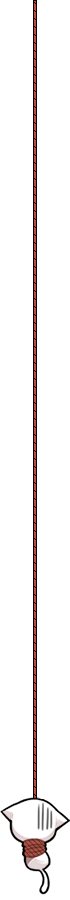文章目录
动画属性
动画是CSS3中具有颠覆性的特征之一,可通过设置多个节点来精确控制一个或一组动画,常用来实现复杂的动画效果
必要元素
a、通过@keyframes指定动画序列;
b、通过百分比将动画序列分割成多个节点;亦可以使用 from/to 不推荐
c、在各节点中分别定义各属性
d、通过将动画应用于相应元素
关键属性
- Animation-name 动画名称(必填)
- Animation-duration 动画持续时间(必填)
- animation-timing-function
- linear/ease/ease-in/ease-out/ease-in-out/cubic-bezier(n,n,n,n): 特定的贝塞尔曲线类型
- animation-delay 动画延迟(只是第一次)
- animation-iteration-count 重复次数 infinite 无限次
- animation-direction 动画是否重置后再开始播放
- alternate 动画直接从上一次停止的位置开始执行,倒着来
- normal 动画第二次直接跳到0%的状态开始执行
- animation-fill-mode 动画执行完毕后状态
- forwards 当动画完成后,保持最后一个属性值(在最后一个关键帧中定义)。
- backwards 在 animation-delay 所指定的一段时间内,在动画显示之前,应用开始属性值(在第一个关键帧中定义)。
- both 设置对象状态为动画结束或开始的状态,结束时状态优先
语法: animation: name duration timing-function delay iteration-count direction fill-mode;
name duration 必须写,其余可以都不写
实际上 name 写在最后是比较好的写法:animation: duration timing-function delay iteration-count direction fill-mode name;
动画状态
animation-play-state 动画状态 (running 执行、 paused 暂停)
如
1 | div:hover { |
动画监听
ele.addEventListener("animationend", myStartFunction);
动画的事件:
- animationstart - CSS 动画开始后触发
- animationiteration - CSS 动画重复播放时触发
- animationend - CSS 动画完成后触发
过渡监听
1 | // 过渡只有监听结束的方法, start 和 run 的监听方法在开发状态 |
滚轮监听
1 | // 火狐监听的滚轮事件 |